Delete Duplicate Rows from DataTable
October 29, 2012
This post explains how to Remove/Delete Duplicate Rows Records From Datatable using C# or VB.NET in Asp.Net.
My table in database contains duplicate records as shown in image and I want to remove those duplicate records temporarily before displaying them in gridview.
For this purpose I’m filling records in DataTable and deleting duplicates.
I have placed one gridview on the page and populating it from DataTable in Page_Load event in code behind.
There are two ways to remove duplicates from datatable.
Method 1:
In this method we create a DataView on DataTable and pass the column names to check for duplicates as array in ToTable method of DataView.
C# CODE
DataView dView = new DataView(dtRemoveDuplicate); string[] arrColumns = { "Id", "Name", "Location" }; dtRemoveDuplicate = dView.ToTable(true, arrColumns);
VB.NET CODE
Dim dView As New DataView(dtRemoveDuplicate)
Dim arrColumns As String() = {"Id", "Name", "Location"}
dtRemoveDuplicate = dView.ToTable(True, arrColumns)
Method 2 :
Create a method which takes datatable and column name to look for duplicates as parameterand returns DataTable after removing duplicate records.
C# CODE
protected void Page_Load(object sender, EventArgs e)
{
string strConnection =
ConfigurationManager.ConnectionStrings["ConString"].ConnectionString;
SqlConnection con = new SqlConnection();
con.ConnectionString = strConnection;
SqlCommand cmd = new SqlCommand();
cmd.CommandType = CommandType.Text;
cmd.CommandText = "SELECT * FROM Details";
cmd.Connection = con;
SqlDataAdapter dAdapter = new SqlDataAdapter(cmd);
DataTable dtRemoveDuplicate = new DataTable();
dAdapter.Fill(dtRemoveDuplicate);
dtRemoveDuplicate =
DeleteDuplicateFromDataTable(dtRemoveDuplicate, "Id");
GridView1.DataSource = dtRemoveDuplicate;
GridView1.DataBind();
}
protected DataTable DeleteDuplicateFromDataTable(DataTable dtDuplicate,
string columnName)
{
Hashtable hashT = new Hashtable();
ArrayList arrDuplicate = new ArrayList();
foreach (DataRow row in dtDuplicate.Rows)
{
if (hashT.Contains(row[columnName]))
arrDuplicate.Add(row);
else
hashT.Add(row[columnName], string.Empty);
}
foreach (DataRow row in arrDuplicate)
dtDuplicate.Rows.Remove(row);
return dtDuplicate;
}
VB.NET CODE
Protected Sub Page_Load(sender As Object, e As EventArgs)
Dim strConnection As String =
ConfigurationManager.ConnectionStrings("ConString").ConnectionString
Dim con As New SqlConnection()
con.ConnectionString = strConnection
Dim cmd As New SqlCommand()
cmd.CommandType = CommandType.Text
cmd.CommandText = "SELECT * FROM Details"
cmd.Connection = con
Dim dAdapter As New SqlDataAdapter(cmd)
Dim dtRemoveDuplicate As New DataTable()
dAdapter.Fill(dtRemoveDuplicate)
dtRemoveDuplicate = DeleteDuplicateFromDataTable(dtRemoveDuplicate, "Id")
GridView1.DataSource = dtRemoveDuplicate
GridView1.DataBind()
End Sub
Protected Function DeleteDuplicateFromDataTable(dtDuplicate As DataTable,
columnName As String) As DataTable
Dim hashT As New Hashtable()
Dim arrDuplicate As New ArrayList()
For Each row As DataRow In dtDuplicate.Rows
If hashT.Contains(row(columnName)) Then
arrDuplicate.Add(row)
Else
hashT.Add(row(columnName), String.Empty)
End If
Next
For Each row As DataRow In arrDuplicate
dtDuplicate.Rows.Remove(row)
Next
Return dtDuplicate
End Function
And result will be as shown in the image. All duplicate records have been removed from DataTable. Happy Coding !!

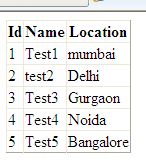
Your post is very beautiful. We want more post about this topic.....
ReplyDeleteIf you want to remove/ delete this file from your hard drive so download quickly “Duplicate Files Delete” from http://DuplicateFilesDeleter.com It may be able to be removed/ delete this file from your hard drive.